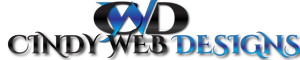Did you know that you can link Facebook to Twitter? It’s easier than you think. Just follow the instructions on the video. Facebook has millions of users and Twitter does also, so take advantage of the number of people you can reach out to by using both social media sites. You have the ability to communicate on both platforms at once. By connecting both social media platforms, this will allow you to keep you friends and contacts up to date at one time without having to do a double post.
On Facebook, you will want to have a business page set up. You will also need a Twitter Business Account set up. Facebook offers publishing tools and Twitter offers desktop clients, both of which will help you with your strategy for marketing your business. Of course, you will always want to enable all of the share capabilities of every social media site that you use.
Both Facebook and Twitter are extremely popular and are used by millions of people each day. With these kinds of numbers, it’s likely that you are a member of Facebook or Twitter (or that you have considered becoming one).
So take a look at the video and see how you can connect both Facebook and Twitter.
Cindywebdesigns is a WordPress design company based in Newark Delaware. We offer Simple Solutions to Complex Problems. We offer WordPress coaching at an affordable rate.