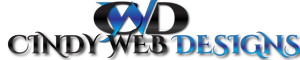So, you want to know how to embed a YouTube video into a WordPress page or post?
In this video, I will show you how easy it is to embed your videos into WordPress.
The first thing to do is go to youtube and pick a video you want to embed.
Click on the share button and then click on embed. Copy the embed code
go back to your WordPress and create a page or paste. Copy the code into the text tab.
Click on publish and view your page or post.
It’s just that simple.
You can adjust the size of the video by changing the numbers.