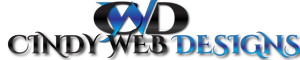Creating a Business email template in Gmail can save you a lot of time, Especially if you’re constantly sending out e-mail to friends, family, and clients. With and email template all you have to do is just create the template once and then you can use it over and over again.
It’s important, to know what kind of content you want on your template. You also want to make sure that your template is easy to navigate through. You don’t need a lot of designs to distract someone who reads your email.
All you need is something easy and simple. Follow the steps in the video and you will have you business template set up in no time.
Cindywebdesigns is a WordPress design company based in Newark Delaware. We offer Simple Solutions to Complex Problems. We’re building the world one website at a time.